ISIS Application Documentation
autoseed | Printer Friendly View | TOC | Home |
Creates a control network for a list of images
| Overview | Parameters |
DescriptionThis program creates a control network for a set of cubes. The program uses the footprint overlap information from findimageoverlaps to decide where multiple images overlap. 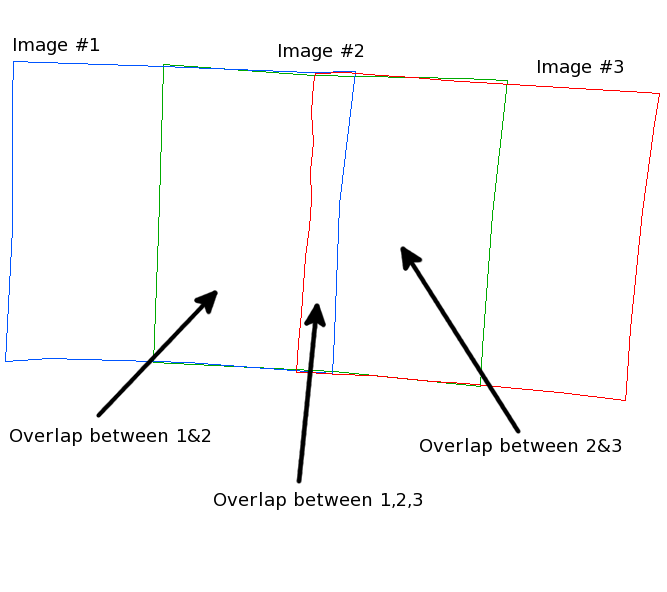
The figure above shows the outline footprint of three images. They overlap in such a way so image #1 and #2 cover some of the same area on the ground, image #2 and #3 also cover some of the same area, and all three images, #1, #2 and #3, cover the same small area down the middle. The program will create a set of control points for each overlap and will create a control measures for each image the control point falls on. The seeding method defined in the DEFFILE, controls the location and density of the control points.
Group = PolygonSeederAlgorithm
Name = Grid
MinimumThickness = 0.3
MinimumArea = 100000000
XSpacing = 10000
YSpacing = 10000
End_Group
The seeding definision file above tells autoseed to use an algorithum called "Grid", not to seed points in overlaps with a thickness ratio of less than "0.3", not to seed overlaps with an area of less than "100000000 square meters", and to space the pattern of points at "10000 meters" spacing in both the X and Y directions. For seeding algorithum templates see the "$ISISROOT/appdata/templates/autoseed" directory. 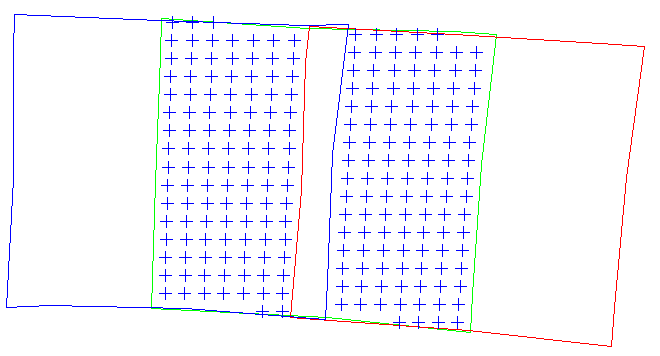
The figure above shows the position of the control poinsts generated by autoseed as blue "+" using the seeding definision file above. autoseed also has the ability to use an existing control network, CNET, to ignore overlaps that contain at least one control point. This allows the user to run autoseed multiple times with different seeding parameters and algorithms. This can be useful when one run fails to seed all the overlaps or overlaps of different size and shape need to be seeded differently. ISIS programs that must be run prior to running autoseed:
CategoriesRelated Objects and DocumentsApplicationsHistory
|
Parameter GroupsFiles
Control
|
Files: FROMLIST
Description
Use this parameter to select a filename which contains a list of cube filenames. The cubes identified inside this file will be used to create the control network. The following is an example of the contents of a typical FROMLIST file:
AS15-M-0582_16b.cub
AS15-M-0583_16b.cub
AS15-M-0584_16b.cub
AS15-M-0585_16b.cub
AS15-M-0586_16b.cub
AS15-M-0587_16b.cub
Each file name in a FROMLIST file should be on a separate line.
| Type | filename |
|---|---|
| File Mode | input |
| Filter | *.lis |
Files: DEFFILE
Description
Use this parameter to select the filename which contains the definition of the seeding to be preformed. This file must contain a valid autoseed plugin definition in PVL format.
| Type | filename |
|---|---|
| File Mode | input |
| Filter | *.api *.def |
Files: OVERLAPLIST
Description
Use this parameter to select the file name which contains the overlap polygons to be seeded with control points. The overlap polygons can be derived by the findimageoverlaps application.
| Type | filename |
|---|---|
| File Mode | input |
Files: CNET
Description
Use this parameter to provide the file name of an existing control network. The control measures in this network should correspond to the cubes in the FROMLIST. If any control point from this network falls inside one of the overlaps listed in OVERLAPLIST that overlap will be ignored (i.e., not seeded)
To combine the existing network (CNET) with the one created by autoseed (ONET) use the cnetmerge application.
| Type | filename |
|---|---|
| File Mode | input |
| Internal Default | No previous control network |
| Filter | *.net |
Files: ONET
Description
This file will contain the output control network.
| Type | filename |
|---|---|
| File Mode | output |
Files: ERRORS
Description
This file will contain the errors that occurred while seeding the overlaps. Including:
- Overlap areas where no points where seeded
| Type | filename |
|---|---|
| File Mode | output |
| Internal Default | No Error Output |
Control: NETWORKID
Description
The ID or name of this particular control network. This string will be added to the ouput control network file, and can be used by you to identify the network.
| Type | string |
|---|
Control: POINTID
Description
This string will be used to create unique IDs for each control point created by this program. The string must contain a single series of question marks ("?"). For example: "VallesMarineris????"
The question marks will be replaced with a number beginning with zero and incremented by one each time a new control point is created. The example above would cause the first control point to have an ID of "VallesMarineris0000", the second ID would be "VallesMarineris0001" and so on. The maximum number of new control points for this example would be 10000 with the final ID being "VallesMarineris9999".
Note: Make sure there are enough "?"s for all the control points that might be created during this run. If all the possible point IDs are exausted the program will exit with an error, and will not produce an output control network file. The number of control points created depends on the size and quantity of image overlaps and the density of control points as defined by the DEFFILE parameter.
Examples of POINTID:
- POINTID="JohnDoe?????"
- POINTID="Quad1_????>
- POINTID="JD_???_test1"
| Type | string |
|---|
Control: DESCRIPTION
Description
A text description of the contents of the output control network. The text can contain anything the user wants. For example it could be used to describe the area of interest the control network is being made for.
| Type | string |
|---|