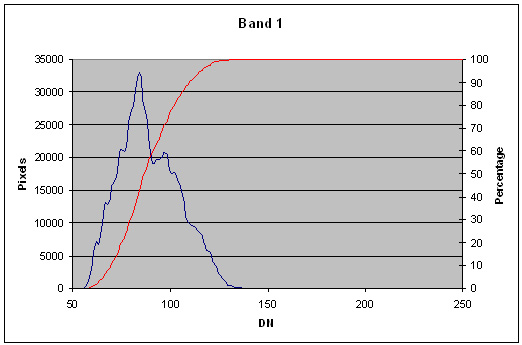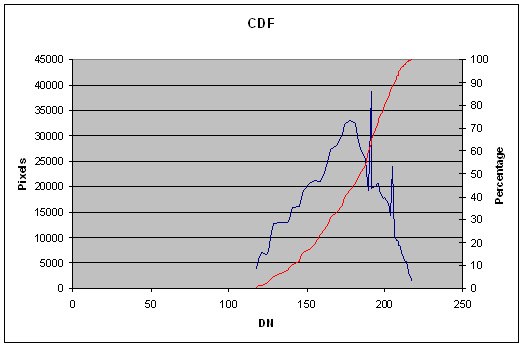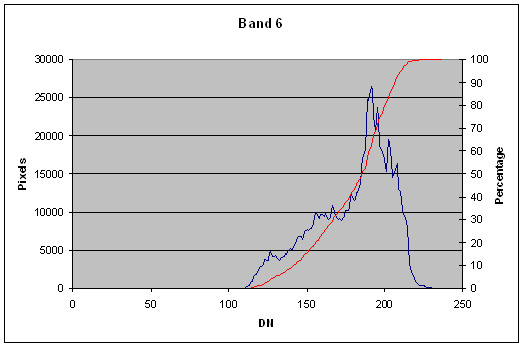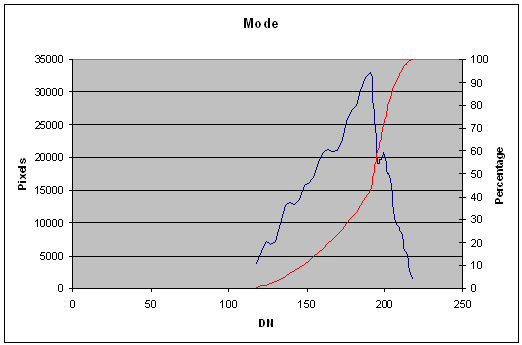ISIS Application Documentation
Match histograms of 2 cubes
Overview
Parameters
Example 1
Example 2
Description
Categories
Applications
History
Sean Crosby 2006-12-04
Original version
Sean Crosby 2007-03-12
Included ability to histmatch input cubes of different sizes
Steven Lambright 2008-05-12
Removed references to CubeInfo
Parameter Groups
Files
Name
Description
FROM
Input file to be altered
MATCH
Input file to be matched
TO
Output cube
Algorithm
Name
Description
STRETCH Stretch mode
Histogram Options
Files :
FROM
Description
This file will have its histogram reshaped to resemble MATCH's histogram
Type
cube
File Mode
input
Filter
*.cub
Files :
MATCH
Description
This file's histogram will be matched by FROM
Type
cube
File Mode
input
Filter
*.cub
Files :
TO
Description
The resultant cube containing the altered input file
Type
cube
File Mode
output
Filter
*.cub
Algorithm :
STRETCH
Description
This parameter specifies how the histogram will be stretched. The options are to stretch by
by percentage (CDF), or by mode (Mode).
Type
string
Default
CDF
Option List:
Option
Brief
Description
CDF Match Cumulative Distribution Function
Remap image using stretch pairs taken at regular percentage intervals
MODE Match modes
Remap image using stretch pairs based on endpoints and mode
Exclusions
Histogram Options :
MINPER
Description
Minimum cut-off value for the histogram
Type
double
Default
0.5
Minimum
0.0
(inclusive)
Less Than
MAXPER
Histogram Options :
MAXPER
Description
Maximum cut-off value for the histogram
Type
double
Default
99.5
Maximum
100.0
(inclusive)
Histogram Options :
INCREMENT
Description
Percentage increment for the histogram
Type
integer
Default
1
Minimum
1
(inclusive)
Less Than
MAXPER
Example 1
Peaks histogram matching with CDF
Description
This example shows the results of histogram matching using the cumulative distribution function.
Command Line
histmatch
from=../peaks.cub+1 match=../peaks.cub+6 stretch=cdf to=../result.cub
Use CDF matching to adjust Band 1's histogram to resemble Band 6's histogram
GUI Screenshot
Histmatch Gui
Example Gui
Screenshot of GUI with parameters filled in to perform
a histogram matching operation with the input images.
Input Images
Input Peaks (Band 1) image
Input image for histmatch
Parameter Name:
FROM
This is the input image for the histmatch example.
Input Peaks (Band 1) image
Band 1 histogram
This is the input image's histogram.
Input Peaks (Band 6) image
Match image for histmatch
Parameter Name:
MATCH
This is the match image for the histmatch example (i.e. the other input's histogram will be matched to this image's histogram).
Input Peaks (Band 6) image
Band 6 histogram
This is the input image's histogram.
Output Images
Output image showing results of the CDF histogram matching.
Output image for CDF matching
Parameter Name:
TO
This is the output image that results.
Output image
CDF histogram
This is the output image's histogram.
Example 2
Peaks histogram matching with mode
Description
This example shows the results of histogram matching using the match mode function.
Command Line
histmatch
from=../peaks.cub+1 match=../peaks.cub+6 stretch=mode to=../result.cub
Use mode matching to adjust Band 1's histogram to resemble Band 6's histogram
Input Images
Input Peaks (Band 1) image
Input image for histmatch
Parameter Name:
FROM
This is the input image for the histmatch example.
Input Peaks (Band 1) image
Band 1 histogram
This is the input image's histogram.
Input Peaks (Band 6) image
Match image for histmatch
Parameter Name:
MATCH
This is the match image for the histmatch example (i.e. the other input's histogram will be matched to this image's histogram).
Input Peaks (Band 6) image
Band 6 histogram
This is the input image's histogram.
Output Images
Output image showing results of the modal histogram matching.
Output image for mode matching
Parameter Name:
TO
This is the output image that results.
Output image
Mode histogram
This is the output image's histogram.