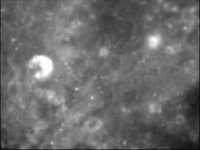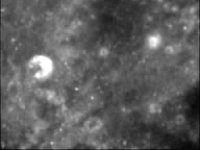clemuvviscal
Radiometric correction of Clementine UV/VIS camera images
PLEASE NOTE: In the ISIS2 Fortran code the method FIXTEMP uses a REAL*4 (6 digits of accuracy) to store the RIMGID (8 digits) which results in the last digits being lost. In the table that references RIMGID the value is a REAL*4 again resulting in the same loss of precision; this makes the lookup table for temperature corrections inaccurate.
ALGORITHM
General algorithm applied to data for radiometric correction is described below:
Step 1. Global Offset Correction
Step1_DN = raw_DN - C4*OffsetModeID - C5
C4 = -8.177
C5 = 15.56
Step 2. Divide by gain
Step2_DN = Step1_DN / g(GainModeID)
g(GainModeID)
g(1) = 1.0
g(2) = 2.907
g(4) = 6.906
Step 3. Dark current correction
Step3_DN = Step2_DN - (DC + C3)
C3 = 7.13
Non-linearity correction
XMUL = ACO + BCO*Step3_DN + CCO*(Step3_DN**2) + DCO*(Step3_DN**3)
CorrectedStep3_DN = Step3_DN * XMUL
ACO = 1.062
BCO = -.1153E-02
CCO = .6245E-05
DCO = -.1216E-07
Step 4. Temperature-Dependent Offset Correction
Step4_DN = CorrectedStep3_DN - C2 * u
C2 = .003737 * exp(.0908*(T-273.15))
T = Corrected FocalPlaneTemperature (The value in the labels is not correct. The value used is taken from an interpolated set of values from ACT)
u = t + readout time
t = ExposureDuration + .0494
readout time = 60.05 + .05*(line # - 1)
Step 5. Frame Transfer Correction
Step5_DN = Step4_DN - ro
ro = column_sum*dt/(t+288*dt)
column_sum = sum of all 288 Step4_DN values
dt = frame transfer time per row = .00068
t = ExposureDuration + .0494
Step 6. Flat-Field and Exposure Time Normalization
Step6_DN = Step5_DN / (FF*t)
FF = Filter-dependent flat-field
t = ExposureDuration + .0494
The units of Step6_DN are now in counts/ms.
Step 7. Normalize to Sun-Moon distance of 1 AU
Step7_DN = Step6_DN * (SolarDistance in AU)**2
Step 8a. Conversion to 1 AU Relative Radiance
L = Step7_DN / C1 ( L = Radiance in mW/sr-cm**2 )
CenterFilterWavelength C1
415 nm 1.39
750 nm 2.57
900 nm 4.35
950 nm 4.76
1000 nm 2.77
Step 8b. Conversion to Reflectance
R = Step7_DN * CR
The following CR values were derived by Eric Eliason on 6/20/96. These are slight improvements over Carle Pieter's values because Eric used the most current flat files and Alfred McEwen's non-linearity correction. For more information, see Eric's memo from 6/20/96.
CenterFilterWavelength CR
415 nm .021406
750 nm .012266
900 nm .010674
950 nm .010831
1000 nm .024271
Note: if the cub has a compression ratio of 1.0 (the cube is uncompressed) it will use difference flat field file.
Categories
Related Objects and Documents
Applications
History
| Tracie Sucharski | 1994-11-18 | Original Version (uvviscal.F) |
| Steven Lambright & Steven Koechle | 2007-05-16 | Converted to Isis 3.0 |
| Steven Lambright & Steven Koechle | 2007-06-07 | Beautified and forcing output pixel type to real. |
| Steven Lambright | 2007-06-14 | Cleaned up XML, added an example and added Radiometry group to labels of output cube. |
| Steven Lambright & Steven Koechle | 2007-06-18 | Fixed problem with solar distance calculation |
| Steven Lambright | 2008-02-08 | Changed TCOR paramter's default to TRUE |
| Christopher Austin | 2008-02-20 | Altered the output cube's BandBin group, changing the Keyword "Name" back to "FilterName". |
| Steven Lambright | 2008-05-13 | Removed references to CubeInfo |
| Christopher Austin | 2009-06-11 | Fixed a segmentation fault. |
Parameters
Files
| Type | cube |
|---|---|
| File Mode | input |
| Filter | *.cub |
| Type | cube |
|---|---|
| File Mode | output |
| Pixel Type | real |
| Filter | *.cub |
Settings
| Type | boolean |
|---|---|
| Default | true |
| Type | boolean |
|---|---|
| Default | true |
| Type | string | |||||||||
|---|---|---|---|---|---|---|---|---|---|---|
| Default | DCFILE | |||||||||
| Option List: |
|
| Type | double |
|---|
| Type | cube |
|---|---|
| File Mode | input |
| Internal Default | Automatic |
| Filter | *.cub |
| Type | cube |
|---|---|
| File Mode | input |
| Internal Default | Automatic |
| Filter | *.cub |
Example 1
Calibrating a cube to I/F values using temperature correction
Command Line
clemuvviscal
clemuvviscal FROM=lua1841h.cub TO=lua1841h.cal.cub TCOR=TRUE
GUI Screenshot
Calibrate lua1841h.cub using temperature correction
Calibrate lua1841h.cub using temperature correctionIn this example clemuvviscal will calibrate lua1841h.cub using temperature correction.
Input Image
Image before correction
lua1841h.cub before being corrected
Parameter Name:
FROM
This is the input image lua1841h.cub before being corrected with clemuvviscal.