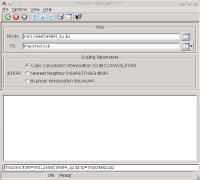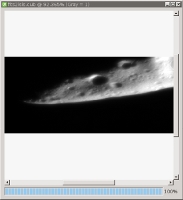msi2isis
Import NEAR MSI files into ISIS format
- INSTRUMENT_ID = MSI
- LINE_SAMPLES = 537
- LINES = 244
- SAMPLE_DISPLAY_DIRECTION = RIGHT
- LINE_DISPLAY_DIRECTION = UP
- Convert the raw FITS image data to an ISIS cube.
- Save the labels from the input PDS label file to the output ISIS cube. Note that FITS labels are not transferred.
- Enlarge the image from 537 samples x 244 lines to 537 x 412 using the user-specified interpolation algorithm. Defaults to cubic convolution.
- Flip the image vertically, i.e. across the horizontal axis.
- Trim 33 pixels from the top, bottom, left and right sides. These pixels along the borders will be set to nulls.
Image Trimming
Shortly after orbit insertion around Eros, the NEAR spacecraft experienced a failed burn that contaminated the MSI instrument with hydrazine. The NEAR/MSI team developed a preliminary remediation [1] of the blur effect of the contamination using FFTs to correct the point spread function (PSF). A residual side effect of this correction was degradation of ~33 pixels on all edges of the images. As a result, by default, NEAR/MSI images are trimmed 33 pixels around all edges after import. MSI images requiring trmming of these data are of the form m0132069107f4_2p_iof_dbl.img.
Additional remediation work of the PSF function used to correct MSI
images was performed by Golish [2] that resulted in an enhanced PDF
correction that did not introduce edge-artifacts as was seen in [1].
The TRIM parameter was added to optionally retain the 33 pixels around
the image edges when the dataset from [2] is used. File names that do
not require trimming are of the form m0132069107f4_2p_iof_gbl.img (note
the
Note the images produced by Golish [2] have already been expanded. So msi2isis was altered to check for the expanded size (in lines only) to allow for the full frame to be ingested. In this case, the intermediate step to interpolate in the line dimension to expand the the number of lines from 244 to 412 is not needed and excluded from ingestion processing. All other (label) checks were left to complete the validation of the input files.
References
1. Li, H., et al. (2002) Preliminary Remediation of Scattered Light in NEAR MSI Images. Icarus 155, 244-252. https://doi.org/10.1006/icar.2001.6745
2. Golish, D.R., et al. (2021) Improved Remediation of NEAR MSI Images of Asteroid (433) Eros. LPSC LII, Abstract #1682.
Categories
Related Objects and Documents
Applications
History
| Jeannie Backer | 2013-03-27 | Original version of msi2isis. References #1248. |
| Kristin Berry | 2014-05-19 | Updated to add labels from the input PDS label file to the output ISIS cube. References #2088. |
| Kris Becker | 2019-08-15 | Correct SpacecraftClockStartCount/SpacecraftClockStopCount values to be compatible with NAIF SCLK kernels that enables use in the camera model. Save original values in new keywords prepended with "Original". |
| Kris Becker | 2021-02-19 | Added the TRIM parameter to optionally trim data around the edges of some MSI images due to degradation resulting from remediation of the PSF. |
Parameters
Files
| Type | filename |
|---|---|
| File Mode | input |
| Filter | *.lbl *.fit *.fits |
| Type | cube |
|---|---|
| File Mode | output |
| Filter | *.cub |
Scaling Parameters
| Type | string | ||||||||||||
|---|---|---|---|---|---|---|---|---|---|---|---|---|---|
| Default | CUBICCONVOLUTION | ||||||||||||
| Option List: |
|
Trimming Parameters
| Type | boolean |
|---|---|
| Default | true |
Example 1
Usage of this import application
Command Line
msi2isis
from=msi_raw_file.lbl to=imported.cub
GUI Screenshot
Input Image
Original image
Raw image
Parameter Name:
FROM
Example of raw NEAR MSI image without the enlarge, flip, and trim processes performed by msi2isis.