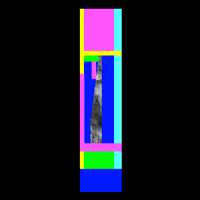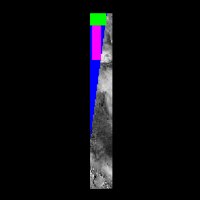cropspecial
Crops specified special pixels from a cube
Categories
Related Objects and Documents
Applications
History
| Travis Addair | 2009-02-24 | Original version |
| Janet Barrett | 2009-10-22 | Now uses the SubArea class to produce output cube labels with corrected Mapping, Instrument, and AlphaCube groups. |
| Travis Addair | 2010-01-06 | Changed Progress to tell the user when the program is finding the perimeter and when it is removing special pixels from the image. |
Parameters
Files
| Type | cube |
|---|---|
| File Mode | input |
| Filter | *.cub |
| Type | cube |
|---|---|
| File Mode | output |
| Filter | *.cub |
Crop Pixels
| Type | boolean |
|---|---|
| Default | TRUE |
| Type | boolean |
|---|---|
| Default | FALSE |
| Type | boolean |
|---|---|
| Default | FALSE |
| Type | boolean |
|---|---|
| Default | FALSE |
| Type | boolean |
|---|---|
| Default | FALSE |
Example 1
Crop NULL pixels
Command Line
cropspecial from=allspecial.cub+1 to=nonulls.cub
GUI Screenshot
Example GUI
cropspecial guiScreenshot of GUI with the default parameter settings, ready to perform a crop on the NULL pixels contained within the first band of the input cube.
Input Image
Input image for cropspecial
Input image
Parameter Name:
FROM
The original, 82x361 image. NULL, HRS, LRS, HIS, and LIS pixels are shown in blue, light green, yellow, pink, and light blue, respectively. NULL SPACE is shown here in black.
Output Image
Output image for cropspecial
Output image showing results on the default settings
Parameter Name:
TO
This is the 82x315 output image that results. The NULL pixels at the bottom have been removed, but the NULL pixels surrounded by saturation pixels have not been removed as doing so would result in the loss of pixels not selected for cropping.
Example 2
Crop all special pixels
Command Line
cropspecial from=allspecial.cub+1 to=nospecial.cub hrs=yes lrs=yes
his=yes lis=yes
GUI Screenshot
Example GUI
cropspecial guiScreenshot of GUI with parameters filled in to perform a crop on all special pixels contained within the first band of the input cube.
Input Image
Input image for cropspecial
Input image
Parameter Name:
FROM
The original, 82x361 image. NULL, HRS, LRS, HIS, and LIS pixels are shown in blue, light green, yellow, pink, and light blue, respectively. NULL SPACE is shown here in black.