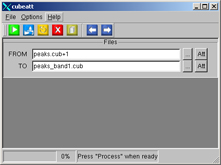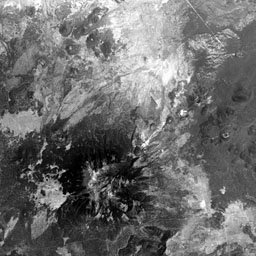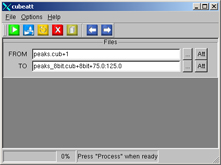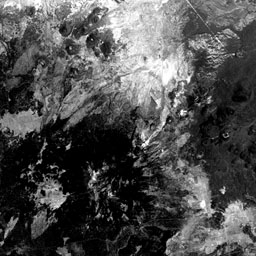cubeatt
Cube attribute editor
Copies the input cube to the output cube using the specified attributes.
Categories
History
| Jacob Danton | 2005-11-16 | Original version |
| Jacob Danton | 2006-02-06 | Added examples |
| Jeff Anderson | 2007-06-25 | Added ability to optionally not propagate tables |
| Steven Lambright and Stuart Sides | 2012-07-03 | Cube attributes on EVERY program in Isis have had their behavior modified. If you type an unrecognized attribute (e.g. out.cub+Bsqq instead of out.cub+Bsq), instead of ignoring you an error will be thrown. Please see: http://isis.astrogeology.usgs.gov/documents/CommandLine/CommandLine.html for an explanation of Cube Attributes. |
| Kimberly Oyama | 2014-04-07 | Added an app test for repeating virtual band input. References #1927. |
Parameters
Files
The input cube.
| Type | cube |
|---|---|
| File Mode | input |
| Filter | *.cub |
The resultant cube with attribute modifications.
| Type | cube |
|---|---|
| File Mode | output |
| Filter | *.cub |
Options
This option allows the user to select if tables will be propagated to the output cube
| Type | boolean |
|---|---|
| Default | true |
Example 1
cubeatt example
Example of the cubeatt program.
Command Line
Copy the first band of peaks.cub into peaks_band1.cub.
cubeatt from=peaks.cub+1 to=peaks_band1.cub
GUI Screenshot
Input Image
Output Image
Example 2
cubeatt example
Example of the cubeatt program.
Command Line
Copy an 8bit version of peaks.cub into peaks_8bit.cub.
cubeatt from=peaks.cub to=peaks_8bit.cub+8bit+0.0:255.0
GUI Screenshot
Input Image
Output Image
Example 3
cubeatt example
Example of the cubeatt program.
Command Line
Copy an 8bit version of the first band in peaks.cub into peaks_cropped.cub that has a output range from 75 to 125.
cubeatt from=peaks.cub+1 to=peaks_8bit.cub+8bit+75.0:125.0