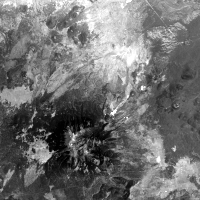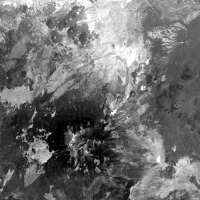This parameter sets the width, or number of samples, to have the
filter process. This must be an odd number. The larger this is the
larger the details that will be smoothed. A wide and short filter will
do mostly horizantal smoothing, a tall and narrow filter mostly
vertical.
|
Type
| integer |
|
Default
| 5 |
|
Minimum
| 1
(inclusive)
|
|
Odd
|
This value must be an odd number
|
This parameter sets the number of lines to be processed by the filter.
This must be an odd number. Larger sizes will smooth larger features.
A wide and short filter will do mostly horizantal smoothing, a tall
and narrow filter mostly vertical.
|
Type
| integer |
|
Default
| 5 |
|
Minimum
| 1
(inclusive)
|
|
Odd
|
This value must be an odd number
|