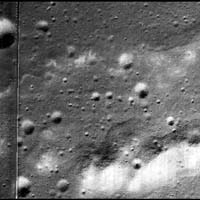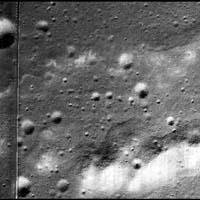Bit type of output:
8 bit (0=black, 255=white)
16 bit unsigned (0=black, 65535=white)
16 bit signed (-32767=black, 32768=white)
32 bit (1.17549435e-38=black, 3.40282347e+38=white)
|
Type
| string |
|
Default
|
32BIT
|
|
Option List:
|
|
Option |
Brief |
Description |
| 8BIT | 8-bit data |
Pixels are in 8-bit data range (0 to 255).
Exclusions
|
| U16BIT | 16-bit unsigned data |
Pixels are in the 16-bit data range (0 to 65535)
|
| S16BIT | 16-bit signed data |
Pixels are in 16-bit signed data range (-32768 to 32767)
|
| 32BIT | 32-bit data |
Pixels are in the 32-bit floating point data range
(-3.40282347e+38 to 3.40282347e+38)
Exclusions
- STRETCH
- MINPERCENT
- MAXPERCENT
- NULL
- LRS
- LIS
- HIS
- HRS
|
|
If set to true, the minimum value of the raw output data will be
reserved for null pixels. The actual value used for null pixels will
be denoted in the print.prt file as well as displayed onscreen.
|
Type
| boolean |
|
Default
| true |
If set to true, then an output DN value is set aside for the LRS input pixels.
The actual DN value used for LRS pixels will be denoted in the print.prt
file as well as displayed onscreen.
|
Type
| boolean |
|
Default
| false |
If set to true, then an output DN value is set aside for the LIS input pixels.
The actual DN value used for LIS pixels will be denoted in the print.prt
file as well as displayed onscreen.
|
Type
| boolean |
|
Default
| false |
If set to true, then an output DN value is set aside for the HIS input pixels.
The actual DN value used for HIS pixels will be denoted in the print.prt
file as well as displayed onscreen.
|
Type
| boolean |
|
Default
| false |
If set to true, then an output DN value is set aside for the HRS input pixels.
The actual DN value used for HRS pixels will be denoted in the print.prt
file as well as displayed onscreen.
|
Type
| boolean |
|
Default
| false |