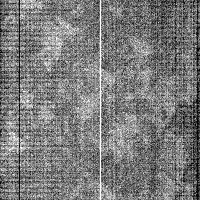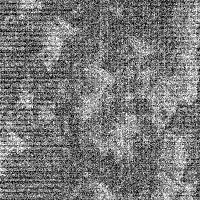makeflat
Create a flat-field image for line-scan instruments
This program creates flat-field images for line scan, push frame, and framing instruments. All input cubes should have the same number of samples; any images in the list that do not have the same number of samples as the first image will not be used. The names of the cube files used to create the flat-field image must be entered using an ASCII file (FROMLIST) with one filename per line (any line beginning with a '#' or '//' is treated as a comment). The specific equation for each camera type is below.
- Line Scan
- Push Frame
- Framing
A frame is a NUMLINES line section of data. The equation for the final single line, single
band, flat field file is:
Sum( Sum(FrameColumn) / Average(Frame) * ValidPixels(FrameColumn) ) /
TotalColumnValidPixels
The equation for the final single framelet, single band flat field file is:
Average(
PixelInFramelet1, PixelInFramelet2, PixelInFramelet3, ... )
The equation for the final single framelet, single band flat field file is:
Average(
PixelInCube1, PixelInCube2, PixelInCube3, ... )
Warning: This program creates potentially large temporary files
Categories
History
| Tracie Sucharski | 2007-06-20 | Original version, Adapted from Isis2 version of makeflat. |
| Steven Lambright | 2008-05-13 | Removed references to CubeInfo . |
| Steven Lambright | 2008-06-11 | Changed algorithm and added support for framing and push frame cameras. |
| Ian Humphrey | 2014-06-23 | Cleaned up spacing in pushframe test Makefile |
Parameters
Files
| Type | filename |
|---|---|
| File Mode | input |
| Filter | *.lis |
| Type | cube |
|---|---|
| File Mode | output |
| Pixel Type | real |
| Type | filename |
|---|---|
| File Mode | output |
| Internal Default | None |
Statistical Options
| Type | double |
|---|
Image Options
| Type | string | ||||||||||||
|---|---|---|---|---|---|---|---|---|---|---|---|---|---|
| Default | LINESCAN | ||||||||||||
| Option List: |
|
LINESCAN
| Type | integer |
|---|
PUSHFRAME
| Type | integer |
|---|
Example 1
Line Scan Cubes
Command Line
makeflat fromlist=files.lis to=flat.linescan.cub exclude=exclude.txt stdevtol=30
numlines=100
GUI Screenshot
This is a typical run for the linescan mode
Line-Scan Run
Parameter Name:
IMAGETYPE
This is a typical run for makeflat. files.lis is a list file generated by a "ls *.cub > files.lis" command. The files inside of files.lis are between 20,000 lines and 200,000 lines of data (variable length). The file flat.linescan.cub is the flat-field output given these cubes and the file exclude.txt is a detailed output of what was excluded.
This is a section of one of the inputs listed in files.lis
Line-Scan Input Image
Parameter Name:
FROMLIST
This is the input to makeflat. Notice the vertical lines persistent throughout the image and the dark area on the right-hand side.