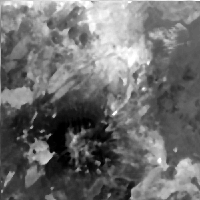These options determine which pixels are to be included in the filtering
process. ALL filters all pixels, regardless of value, VALID only filters
those pixels with values between LOW and HIGH, and INVALID only
filters those pixels with values outside LOW and HIGH. Note that these
only determine which Non-Special pixels to filter. Also, the median will
only be calculated from pixel values between LOW and HIGH.
|
Type
| string |
|
Default
|
ALL
|
|
Option List:
|
|
Option |
Brief |
Description |
| ALL |
Filter All
|
This option filters all Non-Special pixels, regardless of value. It only
filters Special Pixels indicated by the user, and the median will only be
calculated from pixel values between LOW and HIGH.
|
| INSIDE |
Filter Piexls Between Low and High
|
This option filters only those pixels with values between LOW and
HIGH, as well as any Special Pixels indicated by the user, and the
median will only be calculated from pixel values between LOW and
HIGH.
|
| OUTSIDE |
Filter Pixels Outside Low and High
|
This option filters only those pixels with values outside LOW and HIGH,
as well as any Special Pixels indicated by the user, and the median will
only be calculated from pixel values between LOW and HIGH.
|
|