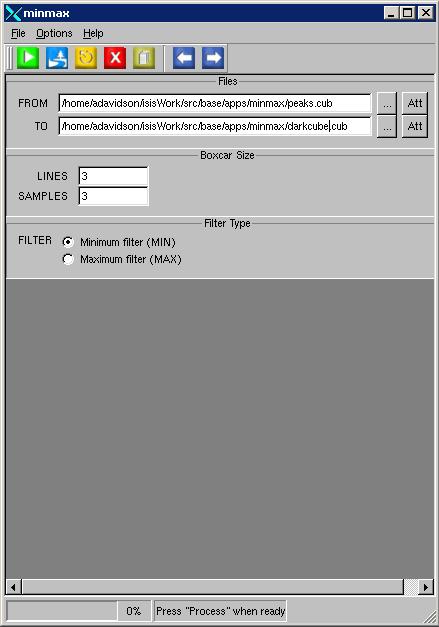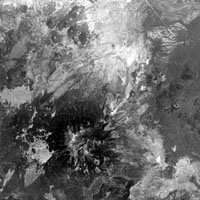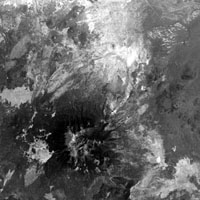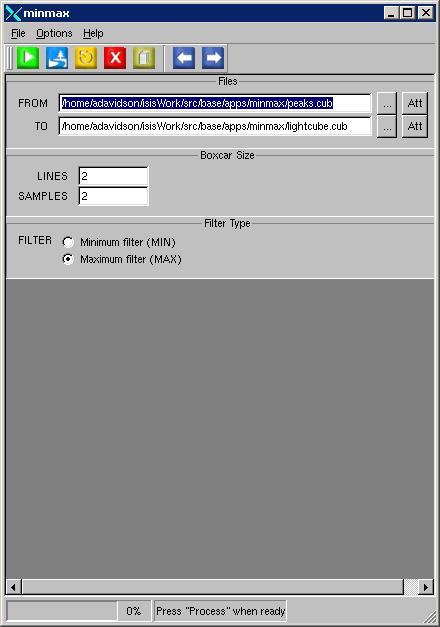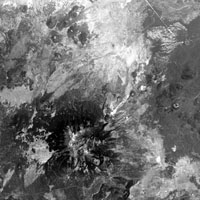minmax
Apply a minimum or maximum filter to a cube
V1 V2 V3
V4 V5 V6
V7 V8 V9
the program will first substitute an extremely high or low internal value for ISIS.
This essentially zeroes out the process in such a way that one of the values in the
current boxcar will be supplied as the output pixel, instead of an output pixel from
a previous boxcar. Assume that the MAX option is being used on the model boxcar shown
above.This value is then compared to the first pixel in the boxcar. This would be
the value substituted for "V1". If V1 is greater than the internal value (this will
be the case unless V1 is a special pixel) then the new output pixel will tenatively
be set to V1. V1 is then compared to V2, and the greater pixel is again set to the
temporary maximum. This process continues until the temporary maximum is compared to
all of the values in the boxcar, at which point it is set as the output value.
Categories
History
| Drew Davidson | 2004-07-23 | Original version |
| Drew Davidson | 2004-07-26 | Added application test |
| Drew Davidson | 2004-08-16 | Added examples |
Parameters
Files
| Type | cube |
|---|---|
| File Mode | input |
| Filter | *.cub |
| Type | cube |
|---|---|
| File Mode | output |
| Pixel Type | real |
Boxcar Size
| Type | integer |
|---|---|
| Default | 3 |
| Minimum | 1 (inclusive) |
| Type | integer |
|---|---|
| Default | 3 |
| Minimum | 1 (inclusive) |
Filter Type
| Type | string | |||||||||
|---|---|---|---|---|---|---|---|---|---|---|
| Default | MIN | |||||||||
| Option List: |
|
Example 1
Minimum 3x3
Command Line
minmax
from= peaks.cub
to=darkcube.cub
lines=3
samples=3
filter=min
GUI Screenshot
Example GUI
minmax guiScreenshot of the GUI with parameters set to perform the minimum filter with a 3 x 3 boxcar.
Input Image
Input image before minmax.
The image before the filter
Parameter Name:
FROM
This is the image as it was taken originally. Take note of the size of areas with high DNs, such as on top of mountains and in the lower right corner of the image.
Output Image
Output image after minmax
The image after the filter
Parameter Name:
TO
The filtered image. A side-effect of the program is a slight blur to the image, but notice the change in the details described above. the mountain tops have lost some area, while the dark region at the base has expanded. Also note the reduced intensity of the brightness in the lower right corner.
Example 2
Maximum 2x2
Command Line
minmax
from= peaks.cub
to=lightcube.cub
lines=2
samples=2
filter=max
GUI Screenshot
Example GUI
minmax guiScreenshot of the GUI with parameters set to perform the maximum filter with a 2 x 2 boxcar.
Input Image
Input image before minmax.
The image before the filter
Parameter Name:
FROM
This is the image as it was taken originally. Take note of the size of areas with high DNs. In particular, notice the man-made lights in the lower right corner of the image and the bright spots on top of the mountain.
Output Image
Output image after minmax
The image after the filter
Parameter Name:
TO
The filtered image. Just as in example 1, the image is blurred slightly. Unlike the first example, bright areas are now enlarged and the brightness that would have been shrunk using the minimum filter is now expanded. Again, note the peaks of the mountains and the man-made lights in the lower right corner.