 |
Isis Developer Reference
|
 |
Isis Developer Reference
|
Import a PDS table file with a label description. More...
#include <ImportPdsTable.h>
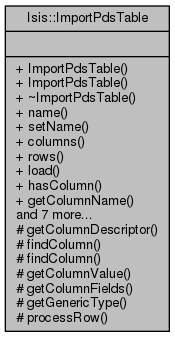
Classes | |
| struct | ColumnDescr |
Public Member Functions | |
| ImportPdsTable () | |
| Default constructor. More... | |
| ImportPdsTable (const QString &pdsLabFile, const QString &pdsTabFile="", const QString &pdsTableName="TABLE") | |
| This constructor automatically loads the given label and table files. More... | |
| virtual | ~ImportPdsTable () |
| Destructs the ImportPdsTable object. More... | |
| QString | name () const |
| Return the name of the PDS table. More... | |
| void | setName (const QString &name="TABLE") |
| Set the name of the PDS table object. More... | |
| int | columns () const |
| Returns the number of columns in the table. More... | |
| int | rows () const |
| Returns the number of rows in the table. More... | |
| void | load (const QString &pdsLabFile, const QString &pdsTabFile="", const QString &pdsTableName="TABLE") |
| Loads a PDS table label and (optional) data file. More... | |
| bool | hasColumn (const QString &colName) const |
| This method determines whether the PDS table has a column with the given name. More... | |
| QString | getColumnName (const unsigned int &index=0, const bool &formatted=true) const |
| Returns the name of the specifed column. More... | |
| QStringList | getColumnNames (const bool &formatted=true) const |
| Return the names of all the columns. More... | |
| QString | getFormattedName (const QString &colname) const |
| Converts a column name to a camel-case after it has been cleansed. More... | |
| QString | getType (const QString &colName) const |
| Get the type associated with the specified column. More... | |
| bool | setType (const QString &colName, const QString &dataType) |
| Change the datatype for a column. More... | |
| Table | importTable (const QString &isisTableName) |
| Populate a Table object with the PDS table and return it. More... | |
| Table | importTable (const QString &colNames, const QString &isisTableName) |
| Populate ISIS Table with specified column(s) from ASCII table. More... | |
| Table | importTable (const QStringList &colNames, const QString &isisTableName) |
| Populate ISIS Table with specific columns from ASCII table. More... | |
Protected Types | |
| typedef QList< ColumnDescr > | ColumnTypes |
| typedef QStringList | Columns |
| typedef QList< Columns > | Rows |
Protected Member Functions | |
| const ColumnDescr & | getColumnDescriptor (const int &nth) const |
| Retrieve a column description by index. More... | |
| ColumnDescr * | findColumn (const QString &colName) |
| Searches internal column descriptors for a named column. More... | |
| const ColumnDescr * | findColumn (const QString &colName) const |
| Searches internal column descriptors for a named column. More... | |
| QString | getColumnValue (const QString &tline, const ColumnDescr &cdesc, const QString &delimiter="") const |
| Extracts a column from a QString based upon a description. More... | |
| QStringList | getColumnFields (const QString &tline, const ColumnDescr &cdesc, const QString &delimiter="") const |
| Extracts column fields from a QString based upon a description. More... | |
| QString | getGenericType (const QString &ttype) const |
| Determine generic data type of a column. More... | |
| virtual bool | processRow (const int &row, const QString &rowdata) |
| Process a freshly read PDS table line of data. More... | |
Import a PDS table file with a label description.
This class ingests a PDS table and converts it to an ISIS Table object. This class can handle importing PDS tables whose data is BINARY or ASCII format.
The PDS label file should completely define the contents of a PDS table with ASCII data or BINARY data. The location of the table data is determined from a label keyword, ^TABLE (or ^NAME_TABLE). This keyword will indicate the name of the file containing the table data and the start record value where the table data begins. If the keyword only gives the start record, the table is attached to the file that contains the label. If the keyword only gives a file name, that file only contains the data for the indicated table. PDS table files have the extension *.TAB if the table data is ASCII format and *.DAT if the data is BINARY. When constructing an ImportPdsTable object, programmers can provide a different name for the PDS table file.
NOTE: Depending on the INTERCHANGE_FORMAT value, programmers should choose the appropriate methods from this class.
Example of PDS ASCII table import. Construct the ImportPdsTable object with a label name, set the data type for the specified PDS columns, and import the PDS table to an Isis table with the comma separtated column names. ImportPdsTable pdsTable(labelFileName, tableFileName); pdsTable.setType("ScetTimeClock", "CHARACTER"); pdsTable.setType("ShutterStatus", "CHARACTER"); pdsTable.setType("MirrorSin", "DOUBLE"); pdsTable.setType("MirrorCos", "DOUBLE"); Table isisTable = pdsTable.importTable("ScetTimeClock,ShutterStatus,MirrorSin,MirrorCos", "VIRHouseKeeping"); Example of PDS BINARY table import. If the default constructor is used, the load method must be called to pass in the label file name. The PDS table can then be imported and an Isis Table object is returned. ImportPdsTable pdsTable; load(labelFileName, "", pdsTableName); Table isisTable = pdsTable.importTable(isisTableName);
|
protected |
|
protected |
|
protected |
| Isis::ImportPdsTable::ImportPdsTable | ( | ) |
Default constructor.
This constructor initializes the PDS table name to TABLE.
If this constructor is used, the load() method will need to be called to set the PDS label file.
This constructor may be used for ASCII or BINARY PDS tables.
| Isis::ImportPdsTable::ImportPdsTable | ( | const QString & | pdsLabFile, |
| const QString & | pdsTableFile = "", |
||
| const QString & | pdsTableName = "TABLE" |
||
| ) |
This constructor automatically loads the given label and table files.
This constructor takes the name of the label file describing the PDS table, the table data file name, and the name of the PDS table object. It will extract the description of the columns and read the contents of the table data file.
If no table file is given or an empty QString is given for the table file, the table location will be read from the label file.
If no table name is given, the default name for the object is TABLE.
This constructor may be used for ASCII or BINARY PDS tables.
| pdsLabFile | Name of table label file |
| pdsTableFile | Name of table data file |
| pdsTableName | The name of the table object in the PDS file. |
|
virtual |
Destructs the ImportPdsTable object.
| int Isis::ImportPdsTable::columns | ( | ) | const |
Returns the number of columns in the table.
This method can be called for ASCII or BINARY PDS tables.
|
protected |
Searches internal column descriptors for a named column.
This method converts the column names to a formatted name for consistency and then checks for the given name - with case insensitivity. If found, a pointer to the column description is returned, otherwise NULL.
This method can be called for ASCII or BINARY PDS tables.
| colName | Name of column to find |
|
protected |
Searches internal column descriptors for a named column.
This method converts the column names to a formatted name for consistency and then checks for the given name - with case insensitivity. If found, a pointer to the column description is returned, otherwise NULL.
This method can be called for ASCII or BINARY PDS tables.
| colName | Name of column to find |
|
protected |
Retrieve a column description by index.
| nth | Index of column description to retrieve, starting at 0 |
| IException::Programmer | "Index ([nth]) into Columns invalid (max: [columns])" |
References _FILEINFO_.
|
protected |
Extracts column fields from a QString based upon a description.
This method should not be called for BINARY PDS tables.
| tline | Row from table data |
| cdesc | Column description |
| delimiter | Delimiter used to delimit column fields (optional) |
References Isis::ImportPdsTable::ColumnDescr::m_itemBytes, and Isis::ImportPdsTable::ColumnDescr::m_items.
| QString Isis::ImportPdsTable::getColumnName | ( | const unsigned int & | index = 0, |
| const bool & | formatted = true |
||
| ) | const |
Returns the name of the specifed column.
This method will return the name of a specified column by index. It also has the option to format the column name to Camel-Case. This will remove all left and right parens, convert white space to spaces, compress consecutive spaces to only one space. It then removes the spaces converting the next character to uppercase.
This method can be called for ASCII or BINARY PDS tables.
| index | Index of colunm name to get. |
| formatted | Specifies to convert the name to Camel-Case if true, otherwise leave as is in the PDS table. |
| IException::Programmer | "Unable to import the binary PDS table into Isis. The requested column index exceeds the last column index." |
References _FILEINFO_, and Isis::toString().
| QStringList Isis::ImportPdsTable::getColumnNames | ( | const bool & | formatted = true | ) | const |
Return the names of all the columns.
This method will return the names of all columns. It also has the option to format the column name to Camel-Case. This will remove all left and right parens, convert white space to spaces, compress consecutive spaces to only one space. It then removes the spaces converting the next character to uppercase.
This method can be called for ASCII or BINARY PDS tables.
| formatted | Specifies to convert the name to Camel-Case if true, otherwise leave as is in the PDS table. |
|
protected |
Extracts a column from a QString based upon a description.
This method should not be called for BINARY PDS tables.
| tline | Row from table data |
| cdesc | Column description |
References Isis::ImportPdsTable::ColumnDescr::m_numBytes, and Isis::ImportPdsTable::ColumnDescr::m_startByte.
| QString Isis::ImportPdsTable::getFormattedName | ( | const QString & | colname | ) | const |
Converts a column name to a camel-case after it has been cleansed.
This method will convert a column name to camel-case after some character cleaning is performed. All white space characters as defined by the IString class are converted to spaces. Spaces are then compressed to one space. Any left/right parens are removed. Then the conversion to camel-case is performed.
Camel case always converts the first character in a QString to uppercase. Any space or '_' character are removed and the following character is converted to uppercase. All other characters are converted to lowercase.
This method can be called for ASCII or BINARY PDS tables.
| colname | Column name to converty |
Referenced by Isis::ProcessImportPds::ImportTable().
|
protected |
Determine generic data type of a column.
This method will determine the generic type of a column. In general, PDS table descriptions contain types that have some prepended qualifiers to column data types. This routine removes those qualifiers and only returns the generic type.
For example, if the incoming type is MSB_INTEGER, only INTEGER will be returned.
This method is used for ASCII or BINARY PDS tables.
| ttype | PDS data type to convert |
| QString Isis::ImportPdsTable::getType | ( | const QString & | colName | ) | const |
Get the type associated with the specified column.
This method returns the datatype associated with the specfied column. If the column does not exist, an empty QString is returned.
This method can be called for ASCII or BINARY PDS tables.
| colName | Name of column to get type for. |
References Isis::ImportPdsTable::ColumnDescr::m_dataType.
| bool Isis::ImportPdsTable::hasColumn | ( | const QString & | colName | ) | const |
This method determines whether the PDS table has a column with the given name.
This method can be called for ASCII or BINARY PDS tables.
| colName | A QString containing the column name. |
| Table Isis::ImportPdsTable::importTable | ( | const QString & | colnames, |
| const QString & | isisTableName | ||
| ) |
Populate ISIS Table with specified column(s) from ASCII table.
This method extracts columns specified by the caller in a QString. It is typically used for a single column, but any number of columns can be provided. colnames is a comma delimited QString that contains the name of the columns that will be exported in the table.
This method should only be called for ASCII PDS tables. If needed for BINARY tables, implementation should be added and tested.
| colNames | String containing comma delimited column names to export |
| isisTableName | Name of table to create |
| Table Isis::ImportPdsTable::importTable | ( | const QString & | isisTableName | ) |
Populate a Table object with the PDS table and return it.
This method converts PDS table data to an ISIS table.
This method can be called to import ASCII or BINARY PDS tables.
| isisTableName | Name of table |
| IException::Unknown | "Unable to import the PDS table from the PDS file into Isis." |
References _FILEINFO_.
Referenced by Isis::ProcessImportPds::ImportTable().
| Table Isis::ImportPdsTable::importTable | ( | const QStringList & | colnames, |
| const QString & | isisTableName | ||
| ) |
Populate ISIS Table with specific columns from ASCII table.
This method extracts columns specified by the caller. If the requested column does not exist, an exception is thrown.
This method should only be called for ASCII PDS tables. If needed for BINARY tables, implementation should be added and tested.
| colNames | QStringList of column names to convert to a table. |
| isisTableName | Name of the table to create. |
| IException::Programmer | "Unable to import the PDS table into Isis. The requested column name does not exist in table." |
References _FILEINFO_.
| void Isis::ImportPdsTable::load | ( | const QString & | pdsLabFile, |
| const QString & | pdsTableFile = "", |
||
| const QString & | pdsTableName = "TABLE" |
||
| ) |
Loads a PDS table label and (optional) data file.
This method will load a PDS table dataset using a label file describing the contents of the table data. The caller can provide the table data file, otherwise, the location of the table data is extracted from the ^TABLE_NAME keyword in the provided labels. The table data is then loaded.
This method needs to be called if the default constructor is used. Otherwise, it is invoked in the constructor that takes the label, table file, and table name. This method may be used to overwrite the label and table file used. When it is invoked, the current contents of the object are discarded.
This method is used for ASCII or BINARY PDS tables.
| pdsLabFile | Name of PDS table label file |
| pdsTableFile | Name of PDS table data file to be imported into Isis (optional) |
| pdsTableName | Name of the table object in the PDS file (optional) |
| IException::Unknown | "Unable to import PDS table. Neither of the possible table values were found." |
References _FILEINFO_, Isis::FileName::baseName(), Isis::FileName::expanded(), Isis::FileName::fileExists(), Isis::FileName::name(), Isis::FileName::path(), and Isis::toInt().
| QString Isis::ImportPdsTable::name | ( | ) | const |
Return the name of the PDS table.
|
protectedvirtual |
Process a freshly read PDS table line of data.
| row | Row number being processed |
| rowdata | Character line of data |
| int Isis::ImportPdsTable::rows | ( | ) | const |
Returns the number of rows in the table.
This method can be called for ASCII or BINARY PDS tables.
| void Isis::ImportPdsTable::setName | ( | const QString & | name = "TABLE" | ) |
Set the name of the PDS table object.
| name | New name for the PDS table object |
| bool Isis::ImportPdsTable::setType | ( | const QString & | colName, |
| const QString & | dataType | ||
| ) |
Change the datatype for a column.
This method changes the data type the specified column. If the column can not be found, false is returned (indicating an unsuccessful change).
This method can be called for ASCII or BINARY PDS tables.
| colName | Name of column to change. |
| dtype | New type of column. Support types are DOUBLE, REAL, INTEGER and CHARACTER. Unsupported/unknown types are treated as CHARACTER. |
References Isis::ImportPdsTable::ColumnDescr::m_dataType.