 |
Isis Developer Reference
|
 |
Isis Developer Reference
|
Widget to save(Save As) Isis cubes(used in qview) to display the FileDialog to select the output cube. More...
#include <SaveAsDialog.h>
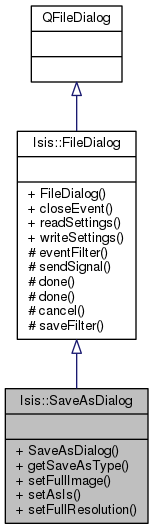
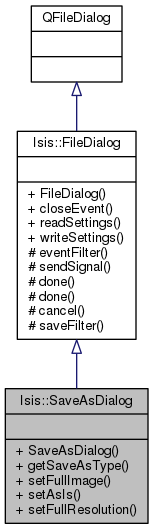
Public Types | |
| enum | saveAsType { FullImage, ExportAsIs, ExportFullRes } |
Public Slots | |
| void | setFullImage (bool) |
| Check FullImage radio button and if checked set the saveAsType to FullImage. More... | |
| void | setAsIs (bool) |
| Check ExportAsIs radio button and if checked set the saveAsType to ExportAsIs. More... | |
| void | setFullResolution (bool) |
| Check ExportFullRes radio button and if checked set the saveAsType to ExportFullRes. More... | |
Signals | |
| void | fileSelected (QString) |
| void | filterSelected (QString) |
Public Member Functions | |
| SaveAsDialog (QString pTitle, QStringList &pFilterList, QDir &pDir, QWidget *pParent=0) | |
| Constructor - Displays FileDialog with different save options. More... | |
| int | getSaveAsType () |
| Get user chosen save type. More... | |
| void | closeEvent (QCloseEvent *event) |
| This method is overridden so that we can be sure to write the current settings of the Main window. More... | |
| void | readSettings () |
| This method is called from the constructor so that when the Main window is created, it know's it's size and location. More... | |
| void | writeSettings () |
| This method is called when the File Dialog is closed or hidden to write the size and location settings to a config file in the user's home directory. More... | |
Protected Slots | |
| void | sendSignal () |
| This saves the directory that the user selected the file from so it can open to this directory next time. More... | |
| void | done () |
| Called when the user presses OK. More... | |
| void | done (int r) |
| Called when the user presses OK. More... | |
| void | cancel () |
| Called when user presses cancel. More... | |
| void | saveFilter () |
| This is where we actually set the user editable filters and remember them. More... | |
Protected Member Functions | |
| bool | eventFilter (QObject *o, QEvent *e) |
| This event filter is installed on the parent of this window. More... | |
Widget to save(Save As) Isis cubes(used in qview) to display the FileDialog to select the output cube.
This dialog additionally displays radio buttons for choices FullImage, ExportAsIs, ExportFullRes. These choices are located at the bottom of the dialog.
FullImage - copies the entire image into the user specified output file ExportAsIs - copies the image as displayed in the qview app window ExportFullRes - copies the image as displayed in the qview app window but with full resolution
| Isis::SaveAsDialog::SaveAsDialog | ( | QString | pTitle, |
| QStringList & | pFilterList, | ||
| QDir & | pDir, | ||
| QWidget * | pParent = 0 |
||
| ) |
Constructor - Displays FileDialog with different save options.
| pTitle | - Dialog Title |
| pFilterList | - Dialog Filter list |
| pDir | - Current Directory |
| pParent | - Parent widget |
References FullImage, setAsIs(), setFullImage(), and setFullResolution().
|
protectedslotinherited |
Called when user presses cancel.
Referenced by Isis::FileDialog::FileDialog().
|
inherited |
This method is overridden so that we can be sure to write the current settings of the Main window.
| event |
References Isis::FileDialog::writeSettings().
|
protectedslotinherited |
Called when the user presses OK.
References Isis::FileDialog::sendSignal().
Referenced by Isis::FileDialog::FileDialog().
|
protectedslotinherited |
Called when the user presses OK.
|
protectedinherited |
This event filter is installed on the parent of this window.
When the user closes the main window of the application, the FileDialog will write their settings even though they did not receive the close event themselves.
| o | |
| e |
References Isis::FileDialog::writeSettings().
|
signalinherited |
Referenced by Isis::BrowseDialog::displayCube(), and Isis::FileDialog::sendSignal().
|
signalinherited |
| int Isis::SaveAsDialog::getSaveAsType | ( | ) |
Get user chosen save type.
References ExportAsIs, ExportFullRes, and FullImage.
|
inherited |
This method is called from the constructor so that when the Main window is created, it know's it's size and location.
References Isis::FileName::expanded().
Referenced by Isis::FileDialog::FileDialog().
|
protectedslotinherited |
This is where we actually set the user editable filters and remember them.
Referenced by Isis::FileDialog::FileDialog().
|
protectedslotinherited |
This saves the directory that the user selected the file from so it can open to this directory next time.
Also, emits the signal to open the selected file.
References Isis::FileDialog::fileSelected().
Referenced by Isis::FileDialog::done(), and Isis::FileDialog::FileDialog().
|
slot |
Check ExportAsIs radio button and if checked set the saveAsType to ExportAsIs.
| pbChecked | - Button Checked(true/false) |
References ExportAsIs.
Referenced by SaveAsDialog().
|
slot |
Check FullImage radio button and if checked set the saveAsType to FullImage.
| pbChecked | - Button Checked(true/false) |
References FullImage.
Referenced by SaveAsDialog().
|
slot |
Check ExportFullRes radio button and if checked set the saveAsType to ExportFullRes.
| pbChecked | - Button Checked(true/false) |
References ExportFullRes.
Referenced by SaveAsDialog().
|
inherited |
This method is called when the File Dialog is closed or hidden to write the size and location settings to a config file in the user's home directory.
References Isis::FileName::expanded().
Referenced by Isis::FileDialog::closeEvent(), and Isis::FileDialog::eventFilter().