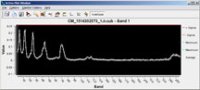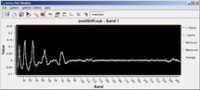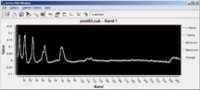spechighpass
Apply a spectral high pass filter to a cube
Categories
Related Applications to Previous Versions of ISIS
This program replaces the following application existing in previous versions of ISIS:- boxfilter
Related Objects and Documents
Applications
History
| Stacy Alley | 2008-09-02 | Original version |
| Mackenzie Boyd | 2009-06-04 | Added examples, modified documentation about boxcar size, added exception handling for too many bands |
Parameters
Files
| Type | cube |
|---|---|
| File Mode | input |
| Filter | *.cub |
| Type | cube |
|---|---|
| File Mode | output |
| Pixel Type | real |
| Filter | *.cub |
Boxcar Size
| Type | integer |
|---|---|
| Minimum | 1 (inclusive) |
| Odd | This value must be an odd number |
Boxcar Settings
| Type | double |
|---|---|
| Internal Default | Use all pixels |
| Less Than | HIGH |
| Type | double |
|---|---|
| Internal Default | Use all pixels |
| Greater Than | LOW |
Example 1
Example of usage of the spectral highpass filter.
Command Line
spechighpass
from=/work1/salley/CM_1514302573_1.cub to=/work1/mboyd/postSHP.cub
bands=15
GUI Screenshot
Example GUI
spechighpass guiScreenshot of the GUI with parameters set to perform the spechighpass filter with a 15 band boxcar on the image CM_1514302573_1.ir.cub.
Input Image
Input image spectral graph before spechighpass filter
The image graph before the filter
Parameter Name:
FROM
This is the spectral plot of the center point of the image, (32, 32), and shows all bands, 1- 256. No averaging has been applied, this is clear partialy because of th extreme peaks visible in the first half. The peaks are related to values which differ significantly from the bands around them.
Output Image
Output image spectral graph after being filtered
The image graph after the filter
Parameter Name:
TO
This is the image after the filter. Although there are still sharp peaks, everything has been brought closer to zero. In the before image nearly all values are above zero, now the values are on either side of zero and are smaller.
Example 2
Example of usage of the spectral highpass filter.
Command Line
spechighpass
from=/work1/salley/CM_1514302573_1.ir.cub to=/work1/mboyd/post63.cub
bands=63 high=.075
GUI Screenshot
Example GUI
spechighpass guiScreenshot of the GUI with parameters set to perform the spechighpass filter with a 63 band boxcar on the image CM_1516302573_1.ir.cub.
Input Image
Input image spectral graph before spechighpass filter
The image graph before the filter
Parameter Name:
FROM
This is the spectral graph of the input image at location (32, 32), notice the sharp peaks and all values greater than zero.